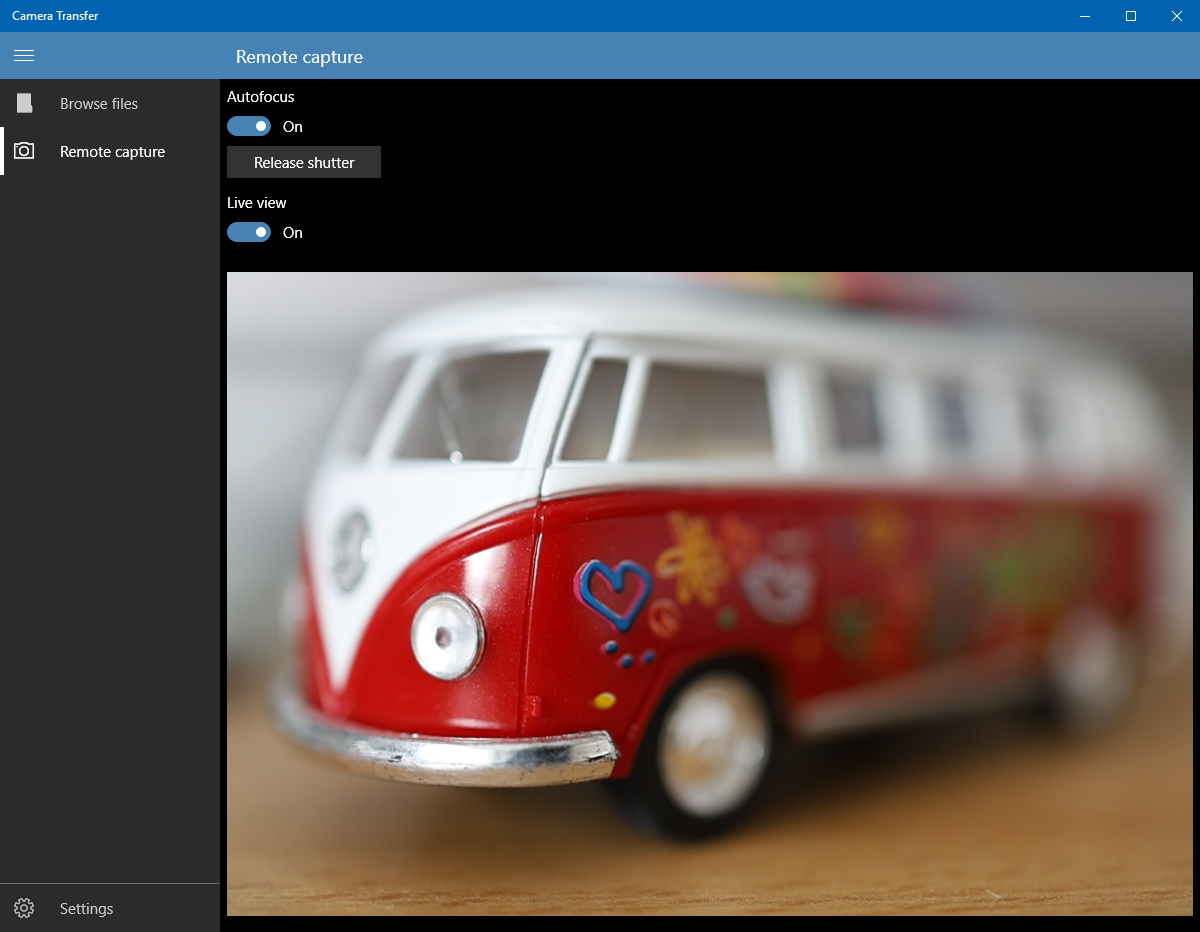Camera Transfer - Remote capturing and file transfer for Canon camera and Window 10
Posted on April 5, 2019 | Reading time 2 minutesI recently treated myself with a new Canon camera. What was quite interesting to me: almost all recent cameras support Wi-Fi and/or Bluetooth, so you can control them remotely. I’m running a lot of Windows 10 devices, and was a bit saddened to see, that there’s no recent remote application for Canon cameras on the Windows Store. So I created one myself..
How does it work
Camera Transfer is a UWP app and works on Windows 10 devices and Windows Mobile 10 devices. It utilizes the recently released CCAPI (which is a RESTful API) to connect and query the camera. After activating the CCAPI on the camera - either by connecting to an existing access point, or by creating one - the user enters port and IP of the camera. Then, a query is performed to check the connection and identify the camera.
Features
As of now, the app can list, display, download and share files on the camera. It can also release the shutter remotely and display a live view of what the camera sees. To be honest, the app currently is quite basic - but it does what I need it to do.
Planned features
- I want to extend the file browser to support multiple file downloads and deletion of files
- The API provides several options to release the shutter. If possible I’d like to create a built-in interval and bulb timer. I’m also working on extending the remote shutter and live view to allow the setting of shooting options
If you have feature requests, feel free to let me know via the comments below